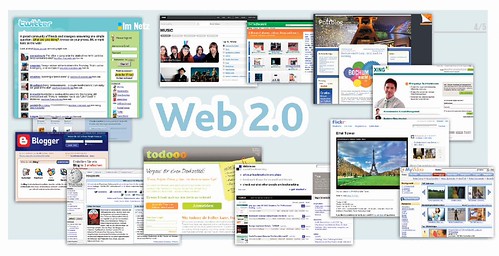Widgets are small applications (apps), that normally run directly from your Web browser, that can enhance your classroom blog, website, or Blackboard course. These apps can make common tasks more efficient as well as be used to engage your learners. As I work with teachers on Web 2.0 applications and Blackboard courses, I wanted to provide a list of useful educational widgets, especially (but not limited to) for those who teach in full or partial one-to-one computing environments. There are all sorts of widgets on the Web that can potentially enhance learning including ones that contain photo, dictionaries, interactive puzzles, document converters, and translators just to name a few. Check out the list below to get you started and enjoy!
Index listings
Application specific widgets
- CommunityWalk. This free web-based service allows you to create informational, interactive, and engaging maps.
- Poll Daddy. Create free online surveys and polls for your blog or website.
- Studiyo. Create simple interactive quizzes that can be embedded into any website, blog, or Blackboard course.

 and copyright information regarding use of these images for educational contexts. These links will open in a new pop-up window.
and copyright information regarding use of these images for educational contexts. These links will open in a new pop-up window.